- 3-2-1: Notion!
- Posts
- 3-2-1: Database Colors, Dates Formulas & Witeboard
3-2-1: Database Colors, Dates Formulas & Witeboard
3-2-1: Notion!
3-2-1: Notion! is THE newsletter that teaches you how to leverage Notion and other tools to create the best operating systems for your business.
→ My Notion templates: ramesquinerie.com/templates
→ You can find my services, blog & more on my website: ramesquinerie.com
Hey — it's Rames
I've been riding across France, following the west coast from Brittany down to Nouvelle-Aquitaine. Alternating between camping in the wild and Airbnbs, I've been loving this new half-work/half-chill, half-nature/half-towns approach to travel. It requires some organization, but y’all know I already have the best organizational tool 😉.
And before we begin... This week's sponsor...
 | Unlimited NotionUnlimited Notion is a monthly subscription for unlimited Notion services. Basically, it's the best of all worlds: your in-house Notion consultant, for a fixed fee. |
3 Tips
1/ Database titles color change
Last week, while rearranging my workspace, I accidentally discovered a hidden gem in Notion: you can change the colors of database page titles (and some properties). I had always thought it was locked to default black, but it turns out there’s a way to make them rainbow-colored.
And the best part? It’s super easy to set up!
Add your database in a callout
Enter some text in the callout (eg, the name of your database)
Change the color of the text

I love discovering hidden features in Notion. Do you know of any others? 👀
2/ Three dates formula
Today, I have three date formulas for you that come from Red Gregory's thread. If you are not familiar with her, she is like the goddess of Notion formulas.
1- Format the start & end time of an event: if(not empty(prop("Date")), formatDate(prop("Date"), "LT-") + formatDate(end(prop("Date")), "LT"), "")

2- Get the duration of an event: if(not empty(prop("Date")), format(dateBetween(end(prop("Date")), start(prop("Date")), "hours")) + " hr " + format(dateBetween(end(prop("Date")), start(prop("Date")), "minutes") % 60) + " m", "")

3- Get the age from a birth date: if(not empty(prop("Birthday")), format(dateBetween(now(), prop("Birthday"), "years")) + " years old", "")

3/ Character counter formula
Before we move on to the resources section, here's a fun hack that you can use to impress your Notion mates. This formula was borrowed from @hkob, a Notion ambassador.

This is essentially a character counter, and it's quite impressive.
Here's the formula if you'd like to try it yourself:
replaceAll(replaceAll(slice("■■■□□□■□■■■□■■■□■□■□■■■□■■■□■■■□■■■□■■■□", prop("n2") * 4, prop("n2") * 4 + 4) + slice("■■■□□□■□■■■□■■■□■□■□■■■□■■■□■■■□■■■□■■■□", prop("n1") * 4, prop("n1") * 4 + 4) + slice("■■■□□□■□■■■□■■■□■□■□■■■□■■■□■■■□■■■□■■■□", prop("n0") * 4, prop("n0") * 4 + 4) + "\\n" + slice("■□■□□□■□□□■□□□■□■□■□■□□□■□□□■□■□■□■□■□■□", prop("n2") * 4, prop("n2") * 4 + 4) + slice("■□■□□□■□□□■□□□■□■□■□■□□□■□□□■□■□■□■□■□■□", prop("n1") * 4, prop("n1") * 4 + 4) + slice("■□■□□□■□□□■□□□■□■□■□■□□□■□□□■□■□■□■□■□■□", prop("n0") * 4, prop("n0") * 4 + 4) + "\\n" + slice("■□■□□□■□■■■□■■■□■■■□■■■□■■■□□□■□■■■□■■■□", prop("n2") * 4, prop("n2") * 4 + 4) + slice("■□■□□□■□■■■□■■■□■■■□■■■□■■■□□□■□■■■□■■■□", prop("n1") * 4, prop("n1") * 4 + 4) + slice("■□■□□□■□■■■□■■■□■■■□■■■□■■■□□□■□■■■□■■■□", prop("n0") * 4, prop("n0") * 4 + 4) + "\\n" + slice("■□■□□□■□■□□□□□■□□□■□□□■□■□■□□□■□■□■□□□■□", prop("n2") * 4, prop("n2") * 4 + 4) + slice("■□■□□□■□■□□□□□■□□□■□□□■□■□■□□□■□■□■□□□■□", prop("n1") * 4, prop("n1") * 4 + 4) + slice("■□■□□□■□■□□□□□■□□□■□□□■□■□■□□□■□■□■□□□■□", prop("n0") * 4, prop("n0") * 4 + 4) + "\\n" + slice("■■■□□□■□■■■□■■■□□□■□■■■□■■■□□□■□■■■□■■■□", prop("n2") * 4, prop("n2") * 4 + 4) + slice("■■■□□□■□■■■□■■■□□□■□■■■□■■■□□□■□■■■□■■■□", prop("n1") * 4, prop("n1") * 4 + 4) + slice("■■■□□□■□■■■□■■■□□□■□■■■□■■■□□□■□■■■□■■■□", prop("n0") * 4, prop("n0") * 4 + 4) + "\\n", "□", "⬜"), "■", "⬛")
2 Resources
1/ Notion Page History & Trash Explained
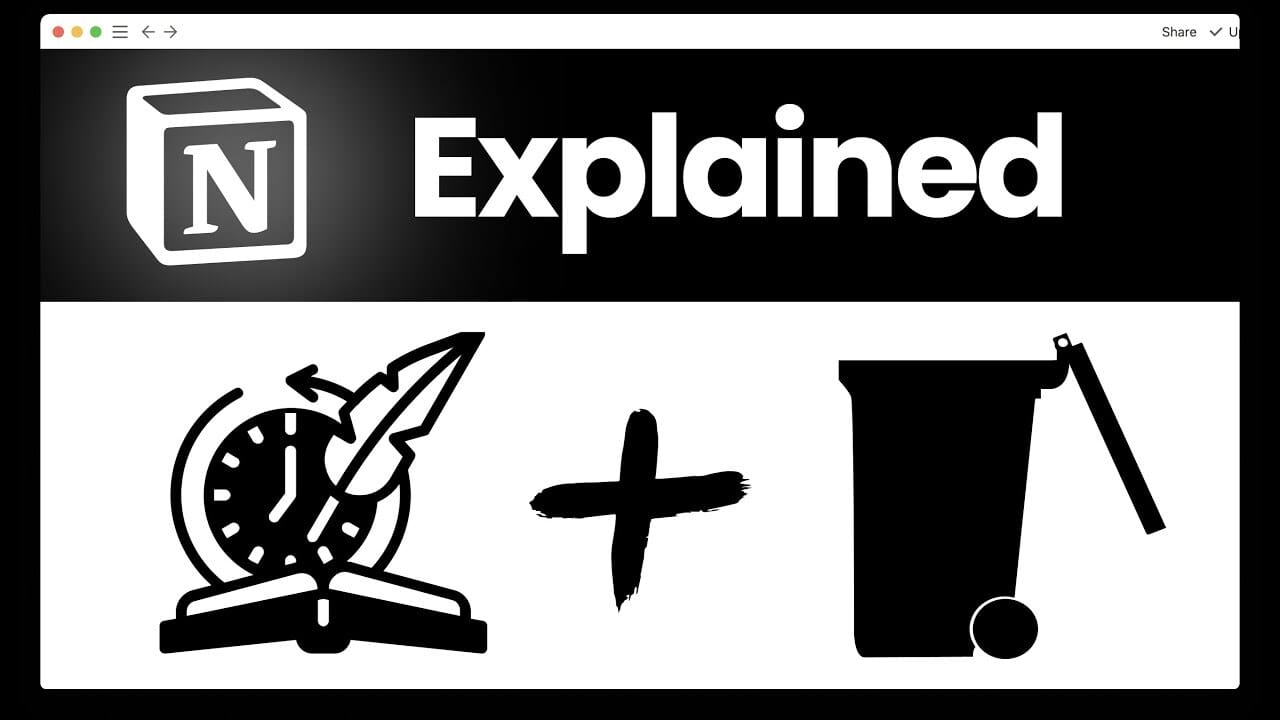
If you want to better understand how the page history and trash work in Notion, check out this video from Ben Taylor. It's short but explains in great detail how these two features work, based on Notion's documentation.
2/ Whiteboard

Witeboard is the fastest real-time online whiteboard for your team. You can share it with your team and view it on mobile, tablet, or desktop.
Moreover, Witeboard integrates perfectly into Notion. Just click the black "Share" button and copy the link into your Notion page. Once embedded, you can continue working on it from Notion.
Also, you do not need to sign up or log in to use it ✨

(and yes, I write like a doctor)
1 Tweek: Tweet of the Week
Helping teams get up and running in @NotionHQ has opened my eyes to lots of different ways of working.
But lately, working with more product/engineering teams has got me obsessed with 🏃🏻♂️sprints.
Here’s how they work, and why they’re not just for engineering 🧵
— Notion Coach (Dave de Céspedes) (@NotionCoach)
1:34 PM • Jul 21, 2023
And that’s a wrap! See you soon, somewhere in France 📌
aaaa
Rames Quinerie
Reply